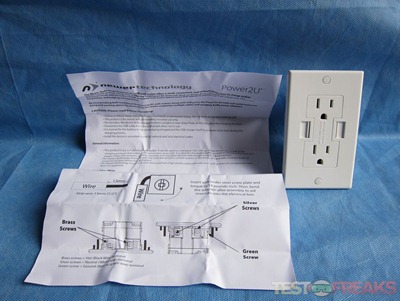The USB charged device has permeated into almost everyone’s life; if you own even one single digital device then most likely it includes a USB-based charging system. If you don’t use a universal charging station then your AC wall outlet can become overwhelmed with plugs and adapters to charge your electronics. Some households might even lack spare outlets to dedicate towards charging their devices thus requiring household appliances to be unplugged during the charging cycles.
Today’s review item the Newer Technology Power2U AC/USB Wall Outlet helps solve the clutter issue by providing a standard AC outlet along with two USB ports built into the wall outlet. With this device you can charge up to four USB-based devices including iDevices, Android devices, digital cameras, GPS, MP3 players and cell phones. It is compatible with USB 3.0/2.0/1.1 chargeable devices.
The Power2U features a smart power design, which provides only the charging amount needed for a specific device, as well as turning off the USB ports when a connecting cable is removed.
The Power2U comes packaged on a plastic blister card with the receptacle visualized on the front. A cardboard insert describes the features of the Power2U.
Once the plastic blister card is opened we find the Power2U outlet, faceplate, two faceplate retaining screws, two electrical box mounting screws, two white plastic faceplate screw covers and instruction manual.
The Power2U comes in all-white allowing it to match with most home decor. Around its perimeter it appears to be a standard size wall outlet; the difference from other wall receptacles is the addition of two USB ports on each side of the outlet. In the center of the outlet we see the Input and Output capacities.
Since it has UL/CUL Listing the Power2U is the only device of its kind with this certification. New Technology designed it to run on a standard 15 amp electrical circuit and provides the equivalent power of one Apple iPad wall adapter from its DC power output.
The USB ports are covered using spring-loaded safety shutters, which turn off these ports when a connecting cable is removed. The Smart Power technology only outputs enough charging power required by the attached device meaning the Power2U’s USBs can charge devices ranging from a Bluetooth headset to the power-hungry iPad.
The back of the outlet has a plastic housing that protects the circuitry inside the Power2U. Around the perimeter we find two brass screws for the black (live) terminals on one side, two silver screws for the white (neutral) terminal on the opposite side and a green screw on the bottom for the ground terminal.
Specifications:
The first step to installing the Power2U is to turn off the power to the old receptacle from the electrical circuit breaker or fuse box. Once the original wall outlet is uncovered examine the wire arrangement and determine if the Power2U is a candidate for this location. For my installation my outlet had two black two white and one green grounding wire.
My installation involved matching up these wires from the original outlet to the Power2U. Connecting the wires to the Power2U involves placing them into the slot of the steel pressure plate on the back of the Power2U and then tightening the screw to 14 pounds-inch of torque and then bending the wire 90° so that it is flat against the Power2U’s body. Newer Technology recommends a 13 mm length of wire to be inserted into the steel screw plate.
Once all the wires are connected fold them into the electrical box keeping the bare ground wire away from the hot and neutral terminals and then screw the Power2U into the receptacle box. Next screw the faceplate onto the Power2U and cover the faceplate screws using the included plastic covers.
Next turn the power back on from the electrical circuit breaker box or fuse box and test the receptacle. If nothing blows up or catches on fire then you are good.
For testing I use the Power2U to charge a number of devices including iPhones, iPads, iPod Touches, external battery packs, an HP Touchpad and more. The Power2U worked as advertised. My only complaint about the Power2U was the USB Safety Shutters were hard to keep open as they tended to snap shut very quickly.
With this receptacle you can cut down on the amount of bulky power adapters and just use the included USB cables to charge your devices. You can also share the receptacle with devices that need to stay plugged in.
The one drawback to the USB ports on the side is a larger AC adapter may cover them rendering them inaccessible when using the AC outlet.
Conclusion:
If your house is filled with USB enabled electronic devices then the Newer Technology Power2U AC/USB Wall Outlet would be a welcome addition. The combination of a standard AC outlet with built-in USB ports will probably become commonplace in the coming years. Newer Technology offers this convenience today at a reasonable price of $39.95; considering a replacement power adapter is usually in the $30 range this is an excellent price. It is designed to be installed by do-it-yourselfers or by an electrician. Of course if the latter installs it that will add to the price of the product.
Plus UL listing certification means it is home safe. I know I will be getting plenty of use out of the Newer Technology Power2U AC/USB Wall Outlet in my house with my whole family using more electronic devices than I care to count.
Pros:
+Charges all USB devices with ease
+UL Listed
+Energy efficient
+Smart Power
+Safety Shutters on USB ports
Cons:
-Requires electrical installation which may scare off some
-May require electrician for those non Do-It Yourselfers
-Safety Shutters work too well
| Grades: | |
| Overall |  |
| Design |  |
| Performance |  |
To learn more about our review policy please visit this page HERE.