So can one be in love with a notebook? I think I am, and the main reason is the touch screen that it has. Today for review I’ve got the Acer Aspire AS5738PG-6306 Notebook that features a nice large 15.6” touch screen with a resolution of 1366×768. Inside you’ll find a Core2Duo T6600 CPU along with an ATI 4570 graphics card and it’s also got 4 gigs of DDR2 ram. You’ll also find a very nice set of Dolby virtual surround sound speakers that round this notebook off nicely as a portable media centric laptop. The main feature of course is the touch screen and I absolutely love it, it makes using the computer so much easier and a lot more fun. Included is TouchPortal which is essentially a second desktop that is specifically designed for the touch screen putting all of your media and more literally right at your fingertips. So read on…
We’ll start off with the video unboxing:
then to the still pictures:
Included with the Aspire is the power supply, documentation, battery, stand and even a cleaning cloth to keep that touch screen nice and shiny.
The stand itself is an interesting addition, it just folds up for storage. To use it just open it up and slide it under the notebook
So let’s continue on with the tour…
It’s a big notebook that’s for sure, but it has to be to have that nice 15.6” screen.
On the bottom you’ll find two access panels and the battery compartment.
On the left side you’ll find two USB ports, HDMI, power, ethernet, VGA and the audio connections.
On the right side you’ll actually find a telephone jack, along with two more USB ports, the DVD drive and the lock.
On the front of the Acer Aspire 5378 you’ll find the card reader and the lid lock. One note is that I found the lid lock to be rather annoying, it just seems hard to open really, I found myself struggling with it every time I went to open it up. It’s as if the spring is too strong and you really have to push it, in the process you push the entire notebook backwards, so in essence it takes two hands to open this notebook.
Opening it up we find a nice large keyboard with numerical keypad and with flat keys.
The Acer Aspire features Dolby Home Theater / Virtual Surround Sound. Along the top edge you’ll find the power button, volume buttons, along with buttons for wi-fi, bluetooth and backup. On the right side is a button labeled ‘P’, one might think that’s the power button but it isn’t, it’s used to launch your favorite program or website, you just program it and you’re set. Yes there’s a Bluetooth button, but no Bluetooth inside…go figure..
On the bottom you’ll find a bunch of identifying stickers, in the middle you’ll find the multi-gesture touchpad. Right next to the touchpad is a button to turn it on and off, this is a feature that I really like, i can’t tell you how many times I’ve accidentally hit the touchpad while typing and ending up with my cursor not where it’s supposed to be. Since this is a touch screen notebook, you really don’t even need the touchpad so you can just turn it off.
So we know what it looks like outside, now let’s check under the hood..
Here’s CPU-Z and GPU-Z screenshots for you, we’ve got an Intel Core2Duo T6600 CPU, along with 4gigs of DDR2 ram and ATI HD 4570 graphics with an Intel PM45 Chipset.
Here’s the properties with a few things expanded for you to see:
We’ve got 802.11N wireless in there, and a Hitachi 320GB hard drive, along with an Optiarc DVD/RW drive. No Blu-Ray.. oh well.
Since this is Windows 7 I ran the Windows Experience Index and got a 4.1 score, it’s low because of running Aero. As you can see the other scores are much higher. The Acer Aspire 5738 comes with Windows 7 Home Premium 64bit OS.
Before we jump into the benchmarks and impressions below, here’s the desktop, it’s loaded with a whole bunch of junk. The review folder and the MWSnap icon are what I added, everything else was there.
It comes with McAfee and Norton. McAfee just keeps popping up and annoying you every few minutes, it needs to go. The Acer Registration screen pops up and well every time you turn it on until you register, you can however turn it off. There’s also another little pop that appears in the bottom right corner of your desktop, it’s a reminder to create your backup disc. Included is Microsoft Works and a 60 day trial for Office. You’ll find shortcuts for the Netflix, Ebay and for the Acer Touch Demo, the last is the only realy useful shortcut. I hate when companies put shortcuts on your desktop for you for websites, I can do that myself thanks!
One other thing you may have noticed about the desktop is the tuned down right corner at the top, that has to do with the touch screen interface, essentially you’ve got two desktops in one. More about that later..
Specifications:
The Aspire 5738 family is your ticket to high-def cinematic fun and powerful mobile performance. Riveting action and realistic audio give you a theater-like experience. Complementing the brilliant performance is the dazzling glow of the Acer Gemstone notebook design, sure to capture attention wherever you go.
The Aspire 5738PG with a multi-touch screen offers multimedia control with fingertip precision to keep you in touch with your media, your web, your life. The drag-and-drop function lets you easily listen to your favorite music, play a photo slideshow or enjoy the latest videos.
Model: AS5738PG-6306
Specs:
Genuine Windows 7 Home Premium ; 64-bit version
Intel Core2 Duo Mobile Processor T6600 (2MB L2 cache, 2.20GHz, 800MHz FSB)
4GB (2/2) DDR2 667 SDRAM
320GB hard drive
integrated Super-Multi drive
5-in-1 card reader
Acer CineCrystal 15.6″ (1366 x 768) TFT display with integrated multi-touch screen
ATI Mobility Radeon 4570 graphics
802.11a/b/g/Draft-N WLAN
gigabit LAN
V.92 modem
webcam
Price: $699.97 (From Amazon at time of review)
So let’s start off with the sound, it’s very good and this laptop can get very loud. It’s not heavy bass, but that doesn’t matter to me, it’s good enough for music, movies and anything you want to listen though, it’s nice and clear.
Speaking of sound the Acer Aspire is quiet even under load
The webcam is very nice as well, the quality of the pictures is very good for a webcam honestly, and it’s in the right position.
The Acer Aspire 5378 itself is well made, yes it’s big and rather heavy, but it’s a full blown notebook so that’s to be expected.
The screen is nice, the colors are nice and bright, but it’s a glossy screen with a lot of reflection, I don’t care for glossy screens for that reason but it seems that’s the in thing these days. The screen auto dims as well after a few seconds of inactivity, I don’t care for that either, but you can adjust that in the settings.
Battery life is abysmal,at least if you’re accustomed to netbooks. You’re supposed to get up to 3.5 hours from the battery, that in itself isn’t much to brag about really though. I ran Battery Eater Pro in classic mode which is essentially running your system at full load and I got 1 hour and 38 minutes run time, but again that’s full load, most of you won’t run your computer at full load for that amount of time. So I tested it again, I only had Firefox open, with two tabs, one was my Gmail account and the other was a chat window, and that’s all I was doing. It was open while I played Xbox, we were chatting with each other etc, but after 3 hours and 2 minutes the battery was dead so I didn’t even get the rated 3.5 hours doing very little. You should be able to watch a movie on it, and I guess 3 hours is more than enough if you’re sitting in a coffee shop, personally I wouldn’t sit for 3 hours in a coffee shop, but we know some people do. For a full sized notebook like this, I guess that’s about the average battery life for them, but again I didn’t get the rated life out of it even just running a web browser.
Speaking of times, boot time is rather slow, it took 1 minute and 23 seconds to get to a usable desktop. I believe the main reason it takes so long is because of all the stuff that loads at startup, you can easily shorten the time by shutting thing down things like the Acer specific programs. On all of my computers I shut off all of the stuff that is not needed on startup, if I want it to run I will run it myself.
The keyboard takes a bit to get accustomed to, it’s flat, and using flat keys is just weird to me. Also for whatever reason I found I kept accidentally hitting the CAPS lock button. it is nice though to have a full sized keyboard with number pad, I use the numpad very often and I always miss it on portable computers.
So the big feature here about this laptop is the fact that it’s a touch screen, and I absolutely love it.
Gaming, yes you can game on this notebook, it should be able to handle any game, with some minor adjustments, but the 15.6″ screen is nice and big for it.
I showed you the desktop earlier, here it is again, notice the turned down page part in the top right corner:
That’s how you access the second desktop, you use your finger and pull down on it. It opens up the Touch Portal, with access to your media, browsing and games
At first I wasn’t too sure about the TouchPortal, but after using it for a bit i found I like it very much. It’s extremely easy to use.
One of the demo videos is of clown fish swimming, a couple nemo fish essentially. Anyway, I showed this to my 4 yr old, he likes Nemo and he got a kick out of it. The point is that he watched how I started the video in the TouchPortal, you drag and drop it onto the screen in the center, and he immediately said he wanted to do it because it’s a touch screen and we all know that’s just cool, but he was able to us the TouchPortal easily. After only 1 or 2 tries it was as if he was a pro, he watching playing music, games and watching videos, he was really enjoying himself. So it’s very easy to use, it makes using the computer much easier, he knows how to use a computer, but he’s not to adept at using the touchpad, then again neither am I, but with the touch screen everything is easier and more fun. I let him use it just that one time, and he’s bugged me every day since then to play with it, he just loves it, and the main reason is that it makes things much easier and just a lot more fun.
Here’s another video for you of the touch screen, sorry about the focus, I shot the video a few times and the camera just didn’t like to focus on the screen properly.
Ok, let’s get to the benchmarks:
So last week I took a look at the MSI WindU230, and I thought let’s just add to those benchmarks or tests, just continue on basically.
So for comparison we’ve got the Wind12 U230, Acer Aspire D250, HP Mini 11 and the Gateway LT 2016u. …And yes I know they are netbooks and the Aspire is a notebook, but it’s what I have on hand right now, coming up in a few days I’ll have the HP ProBook review for you for comparison, so you’ll just have to wait.
We’ll start off with ATTO Disk Benchmark. The Acer Aspire One D250 comes with Hitachi, the Acer Apsire 5378 also comes with a Hitachi, the HP comes with a Toshiba and the Gateway comes with a Western Digital and the MSI Wind12 comes with a Seagate. The Wind12 and Aspire 5378 both have 320gb drives while all three others are 160gb drives.
The MSI Wind seems to have the faster drive of all of them, with the Aspire 5378 coming in second along with the HP Mini.
Next is the Physical Disks test and the File Systems Tests from SiSoft Sandra. For all the Sandra tests I used the new SiSoft Sandra 2010 portable Edition.
File Systems Test:
Drive Index :
Results Interpretation : Higher index values are better.
Random Access Time :
Results Interpretation : Lower index values are better.
This is not the raw disk performance that other benchmarks test – but the speed of the volume itself that depends on many more factors like file system, operating system cache, position on disk, etc. Thus this is the performance you get at the file system level.
Drive Index: is a composite figure representing an overall performance rating based on the average of the read, write, and seek tests, and file and cache size. The Drive Index is intended to represent drive performance under typical use in a PC. A larger number means better performance. The weighting of the results is not equal it represents the distribution of different files sizes as used on these devices (obtained through field research).
The HP Mini is the fastest in this test with the Aspire coming in at the exact middle.
Next is the Physical Disks Test:
Drive Index :
Results Interpretation : Higher index values are better.
Random Access Time :
Results Interpretation : Lower index values are better.
As the test measures raw performance it is independent on the file system the disk uses and any volumes mounted off the disk.
Drive Index: is a composite figure representing an overall performance rating based on the highest read or write speed across the whole disk. Thus the higher the better.
Access Time: is the average time to read a random sector on the disk, analogous to latency response time. Thus the lower the better.
Here we can see that the Aspire is just slightly ahead of the Wind, but just barely…
Next up is CrystalMark which tests the entire systems:
Well the Aspire just obliterates the rest of them, including the dual core MSI Wind.. It’s expected though really as the others are netbooks, and the Wind is a netbook yes, but it’s more of a ultra portable notebook really.
Next is Cinebench 10. It tests two things, the CPU and the Graphics, we’re just focusing on the Graphics test:
The second test measures graphics card performance and is run inside the 3D editor window. The project file used can test all graphics cards that support the OpenGL standard. In this scene, only the camera was animated. This scene places medium to low demands on graphics cards and tests the maximum speed with which the scene can be properly displayed.
Scores:
Acer Aspire One D250: 212
HP Mini 311: 1150
Gateway:272
MSI Wind12 U230: 1414
Acer Aspire 5378: 3818
As expected the Aspire performs much better.
Here’s the screen shots:
Next is SiSoft Sandra CPU Multi-Media Benchmark. Yes it’s not a graphics benchmark, but the entire computer plays a role in the test.
Results Interpretation : Higher index values are better.
Benchmark the (W)MMX(2), SSE(2/3/4), AVX processor units.
Results Interpretation
Multi-Media Integer (Pixels/s) – higher results are better, i.e. better integer performance.
Multi-Media Single/Double Float (Pixels/s) – higher results are better, i.e. better floating-point performance.
So the Core2Duo stomps the AMD dual core CPU in the Wind… again it’s expected.
Next up we’ve got SiSoft Sandra CPU Arithmetic Test:
Results Interpretation : Higher index values are better.
Benchmarks the ALU and FPU processor units
Results Interpretation
Dhrystone (MIPS) – higher results are better, i.e. better integer performance.
Whetstone (MFLOPS) – higher results are better, i.e. better floating-point performance.
Again, no contest here at all.
Next is the Cache and Memory Test:
Benchmark the processors’ caches and memory access (transfer speed).
Results Interpretation
Cache/Memory Bandwidth (MB/s) – higher results are better, i.e. faster memory bandwidth.
Speed Factor (MB/s) – lower results are better, i.e. less difference between processor cache speed and memory speed.
Yet again the Aspire out performs the others.
Next is the Memory Bandwidth test:
Benchmark the memory bandwidth of your computer
Results Interpretation
Integer Memory Bandwidth (MB/s) – higher results are better, i.e. faster memory bandwidth.
Float Memory Bandwidth (MB/s) – higher results are better, i.e. faster memory bandwidth.
No surprises here, but the Wind is closer than I expected.
next is the Memory Latency Test:
Benchmark the latency (response time) of processors’ caches and memory
The latency of caches is measured in processor clocks (i.e. how many clocks it takes for the data to be ready) as it is dependent on the processor clock speed.
The latency of memory is measured in nanoseconds as it is typically independent on processor clock speed.
Results Interpretation:
Latency: Lower is better
Speed Factor: Lower is better
Again, no surprises, the Aspire is better…
Finally we have the x264 HD Benchmark 3.0 from TechArp
Simply put, it is a reproducible measure of fast your machine can encode a short HD-quality video clip into a high quality x264 video file. It’s nice because everyone running it will use the same video clip and software. The video encoder (x264.exe) reports a fairly accurate internal benchmark (in frames per second) for each pass of the video encode and it also uses multi-core processors very efficiently. All these factors make this an ideal benchmark to compare different processors and systems to each other.
so here’s the results:
HP Mini 311:Results for x264.exe r1342
————————–
encoded 1442 frames, 6.48 fps, 3899.26 kb/s
encoded 1442 frames, 6.53 fps, 3899.26 kb/s
encoded 1442 frames, 5.98 fps, 3899.26 kb/s
encoded 1442 frames, 6.39 fps, 3899.26 kb/s
encoded 1442 frames, 1.53 fps, 3970.98 kb/s
encoded 1442 frames, 1.50 fps, 3970.69 kb/s
encoded 1442 frames, 1.53 fps, 3971.67 kb/s
encoded 1442 frames, 1.53 fps, 3971.30 kb/s
and here are the results for the Acer Aspire One D250:
Results for x264.exe r1342
————————–
encoded 1442 frames, 6.84 fps, 3899.26 kb/s
encoded 1442 frames, 6.85 fps, 3899.26 kb/s
encoded 1442 frames, 6.84 fps, 3899.26 kb/s
encoded 1442 frames, 6.78 fps, 3899.26 kb/s
encoded 1442 frames, 1.53 fps, 3971.06 kb/s
encoded 1442 frames, 1.54 fps, 3970.62 kb/s
encoded 1442 frames, 1.53 fps, 3971.81 kb/s
encoded 1442 frames, 1.53 fps, 3971.28 kb/s
results for the Gateway LT:
Results for x264.exe r1342
————————–
encoded 1442 frames, 7.00 fps, 3899.26 kb/s
encoded 1442 frames, 6.97 fps, 3899.26 kb/s
encoded 1442 frames, 6.99 fps, 3899.26 kb/s
encoded 1442 frames, 6.97 fps, 3899.26 kb/s
encoded 1442 frames, 1.58 fps, 3971.00 kb/s
encoded 1442 frames, 1.58 fps, 3971.39 kb/s
encoded 1442 frames, 1.59 fps, 3971.57 kb/s
encoded 1442 frames, 1.58 fps, 3971.93 kb/s
Results for the MSI Wind12 U230:
Results for x264.exe r1342
————————–
encoded 1442 frames, 16.09 fps, 3899.26 kb/s
encoded 1442 frames, 15.45 fps, 3899.26 kb/s
encoded 1442 frames, 16.32 fps, 3899.26 kb/s
encoded 1442 frames, 16.26 fps, 3899.26 kb/s
encoded 1442 frames, 3.69 fps, 3971.95 kb/s
encoded 1442 frames, 3.87 fps, 3971.12 kb/s
encoded 1442 frames, 3.85 fps, 3971.38 kb/s
encoded 1442 frames, 3.86 fps, 3970.44 kb/s
Results for the Acer Aspire 5738
————————–
encoded 1442 frames, 29.49 fps, 3899.26 kb/s
encoded 1442 frames, 25.99 fps, 3899.26 kb/s
encoded 1442 frames, 29.76 fps, 3899.26 kb/s
encoded 1442 frames, 29.25 fps, 3899.26 kb/s
encoded 1442 frames, 6.62 fps, 3971.05 kb/s
encoded 1442 frames, 6.97 fps, 3970.71 kb/s
encoded 1442 frames, 7.27 fps, 3971.37 kb/s
encoded 1442 frames, 7.31 fps, 3971.33 kb/s
I also ran it on my Corei5 750 computer:
Results for x264.exe r1342
————————–
encoded 1442 frames, 63.64 fps, 3901.21 kb/s
encoded 1442 frames, 64.67 fps, 3900.68 kb/s
encoded 1442 frames, 64.07 fps, 3901.21 kb/s
encoded 1442 frames, 63.98 fps, 3900.68 kb/s
encoded 1442 frames, 19.67 fps, 3971.81 kb/s
encoded 1442 frames, 19.76 fps, 3971.25 kb/s
encoded 1442 frames, 19.61 fps, 3972.15 kb/s
encoded 1442 frames, 19.53 fps, 3970.28 kb/s
Decent performance from the Aspire overall..
Before you even say I’m comparing a notebook to netbooks, I already know, and in a few days you’ll see my review of the HP ProBook Notebook and it will be added to these results.
I think it’s worthwhile to compare notebooks to netbooks some times, this way you know how they compare to each other and you know what can do what or handle what. The prices of notebooks are coming down, and looking at the Wind and the Aspire there’s about a $200 difference between them. The $699 price I have listed above is from Amazon, but the Aspire 5738 can be had for as low as $630 right now, so we’re really talking only about $150 difference between the Wind and the Aspire 5738 right now! In a couple months that difference will get even smaller I’m sure, so seeing these comparisons will be helpful in deciding between a full blown notebook or a netbook. So there’s a reasoning behind doing it this way, besides not having any other notebooks on hand right now. There is a method to the madness believe it or not…
Conclusion:
The Acer Aspire 5738PG is now my favorite notebook, it’s powerful and it’s just a lot of fun to use. The touch screen truly adds a lot of value to it, making it fun and easy to use even for the novice user. If my 4 yr old can get the hang of it in a few minutes then anyone out there can I’m sure.
Yes the battery life is shorter than expected, but if I take my laptop with me I always take the power cord so it’s not that much of an issue. maybe if you were on a plane it might be an issue, but overall it’s not that big of a deal.
The price is very good, coming in at around $150 more than the dual core MSI WindU230 netbook, the choice is simple, just spend a little extra money and get the Aspire notebook. Yes you’ll sacrifice portability but you get something that is much more powerful, has a touch screen and even sounds better.
Most of the issues with the notebook are minor ones, the junk included can be deleted, and you can speed up the boot times by shutting stuff off at startup, overall I truly like this notebook, and so does my son!
Pros:
+Very well made
+Very good performance
+Excellent sound
+Decent price
+The touch screen just makes things easier and fun
Cons:
-Short battery life
-Lid lock can be difficult
-Junk included, lots that load on startup
-Bluetooth button with no Bluetooth!
| Grades: | |
| Overall |  |
| Design |  |
| Performance |  |
To learn more about our review policy please visit this page HERE.



























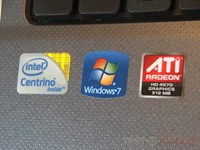


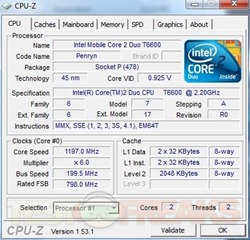
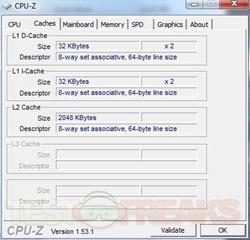

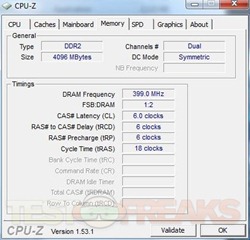
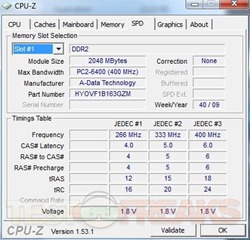
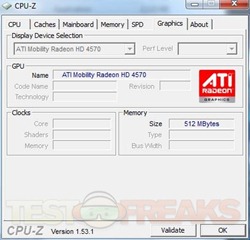
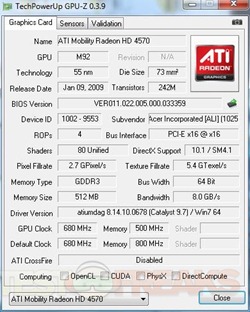
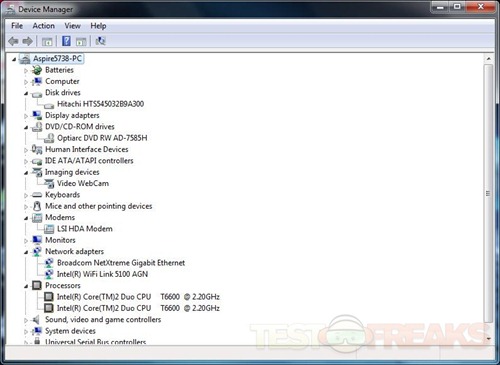
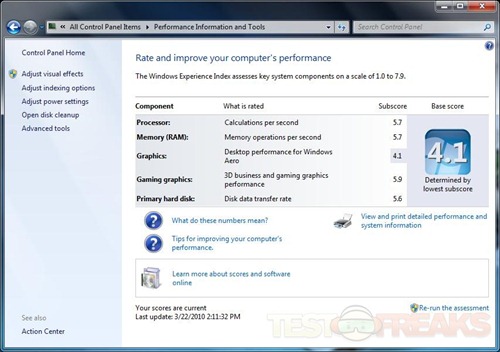
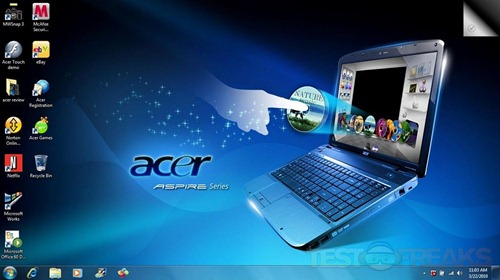
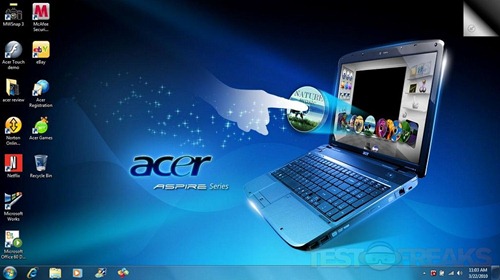

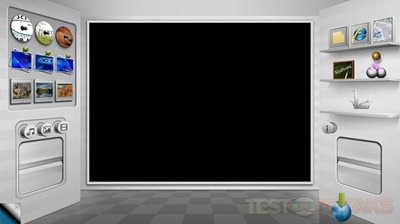


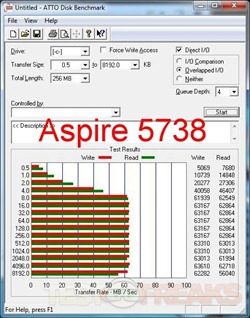
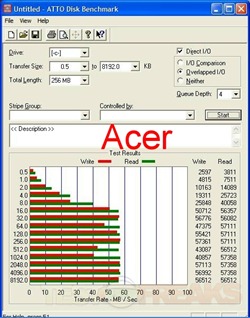
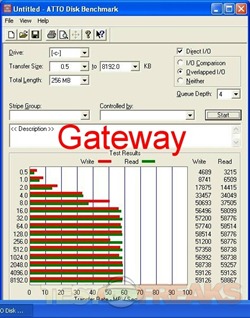
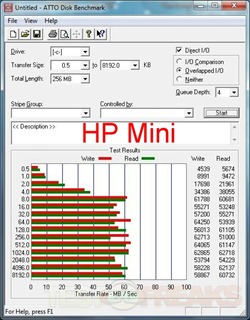
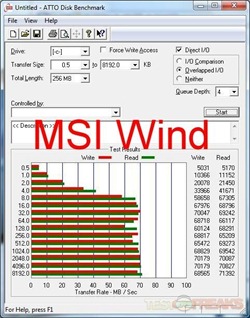
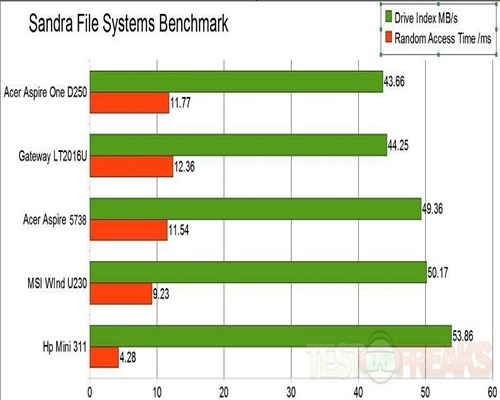
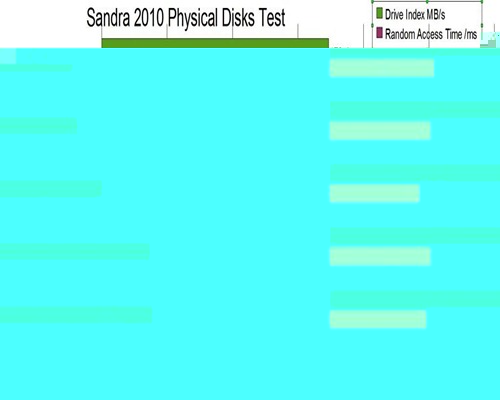
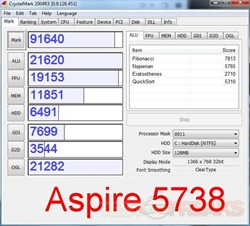

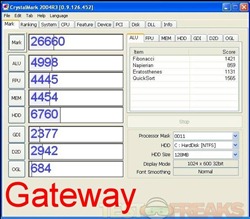

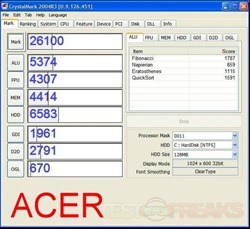





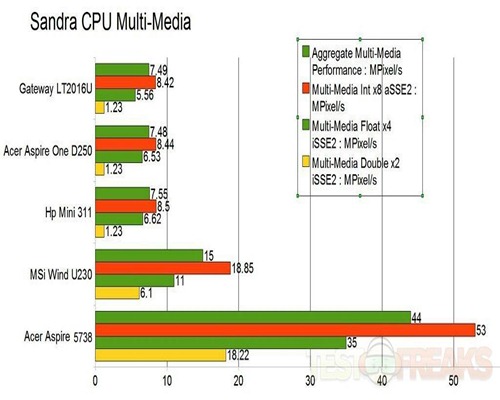
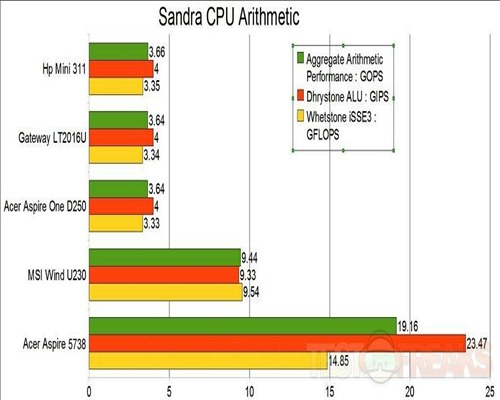
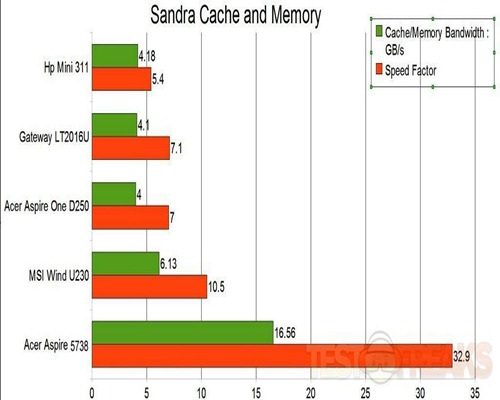

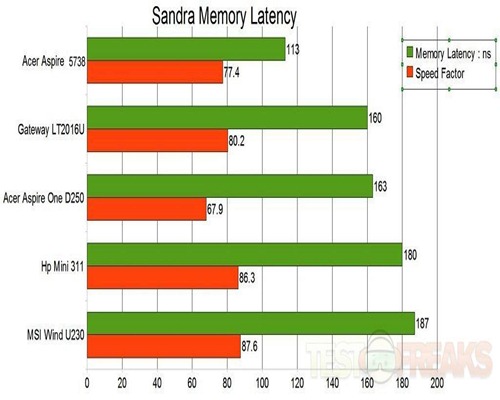






2 comments for “Review of Acer Aspire AS5738PG-6306 Touch Screen Notebook”