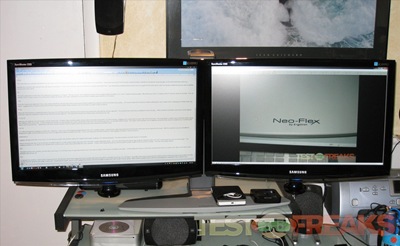As prices of LCD monitors have fallen many folks have taken advantage of these discounts to purchase secondary displays for their home PC setups. Dual display systems are simple to implement since most graphics cards have two video outputs. On the other hand positioning two such monitors takes some planning especially if desktop real estate is at a premium.
This is where Ergotron a company known for their monitor stands, mounts and work stations that focus on ergonomics comes to the rescue. The Neo-Flex Dual LCD Lift Stand is designed to hold up to two 22” monitors side by side from one sturdy base. It is capable of holding 14-34 pounds and uses the VESA mounting standard; so most modern LCDs will fit without a hitch. The Neo-Flex Dual LCD Lift Stand allows either landscape or portrait mode positioning of the screens.
Dual display setups have been shown to improve productivity by eliminating the need of toggling between documents or applications which helps increase the user’s efficiency. Besides, to the geeks in each of us; dual-monitor setups are cool looking.
The Neo-Flex Dual LCD Lift Stand arrives in a plain brown cardboard box. Inside is the disassembled stand packed in Styrofoam. The first thing you will notice about the Neo-Flex Is that it is heavy and solidly built. According to Ergotron the package weight is 18.3 lbs, so remember to lift using your legs not your back.
Once extracted from the box we find an instruction sheet, a bag of tools/screws, the base, stand, slide rail and two monitor brackets. The Neo-Flex is listed as being black but in reality it is colored dark and light gray to mesh with most standard monitors, which are either black or gray.
Looking at the inside of the stand from the bottom we see a pulley system with a cable that tightens the tension of the slide rail on the stand. At the base of the stand are two rollers at each end with a pivot in the center which allows the Neo-Flex to rotate 360°.
The slide rail aka mount arm is composed of steel and has two rails that the mount arms can slide up and down the arm. On the mounts are a plastic sleeves which track along the rail and can be locked by tightening the two small screws on the top and bottom of each sleeve bracket. Depending on how the monitor bracket is placed on the slide rail will determine the upward viewing angle – either a 3.5° or 8.5°.
Specifications:
Part Number: 33-330-085 (previously sold as 33-320-057 and 33-330-057)
Includes stand, crossbar, two (2) sliding monitor brackets, manual, VESA-monitor mounting kit, cable ties
Maximum outside width of display is 22″ (56 cm). This is typically the horizontal dimension of a 22″-diagonal screen-size monitor
*Weight Capacity: 14–34 lbs (6.4–15.4 kg) total. Note: Monitors must be equal in weight or +/-1 pound (.45 kg)
Mounting Standards: VESA FDMI MIS-D, 100/75, C (hole pattern: 100 x 100 mm & 75 x 75 mm)
Everything is included to neatly route cables behind the stand, out of the way
Tested in compliance to UL specification 1678 tip stability test
Install displays at 3.5° or 8.5° upward angle for optimized viewing conditions
Monitors are installed with 8° inward off-set angle, creating a 16° viewing parabola for better sight lines
Shipping Dimensions: 24.4″ x 16.8″ x 8.8″ (620 x 426 x 224 mm) <
Shipping Weight: 18.3 lbs (8.3 kg)
Warranty: Three (3) years
Affordable productivity gains. Check out our Multi-Display Payback Calculator—determine the cost benefit associated with adding a second display
Position LCD screens for maximum ergonomic comfort—promotes wellness in any work area
Open and view multiple applications and documents, eliminating the need to toggle between applications
Its small footprint frees up your desktop to increase workspace, making the addition of a second display an easy fit
Integrated base rollers enable 360° pan rotation of the stand so you can share your views with others
Easily turn one or both screens from landscape mode to portrait mode. Take advantage of widescreen displays and view entire pages without scrolling
Embedded with patented motion technology, this stand enables light-touch adjustments without any knobs or levers
Five-inch (12.7 cm) height adjustment ergonomically accommodates average range of user
Setup:
The instructions are primarily illustrated so if you have ever built Ikea furniture then you have no problem deciphering them. Setup took me around 15-20 minutes initially but then I decided to change the viewing angle, so the final construction time took a half hour.
Besides the included Allen wrench you will need a Phillips screwdriver. There is one tool you may over look when unpacking the Neo-Flex – two interlocking cardboard pieces which act as a support for the stand when only one monitor is attached and you wish to add the second one to the stand.
The basic appearance of the Neo-Flex without any monitors is T-shaped. As I mentioned before the two mounts can be attached to the VESA enabled monitor at either a 3.5° or 8.5° upward viewing angles. My preference is the 3.5° angle as the 8.5° was too steep for my taste. Plus my monitor sits on a raised section of my desk which makes the angle even more noticeable as my eye level rests slightly lower than the LCD screens.
Once the mounts are attached to the LCDs simply slide them onto the rails of the mount arms and then tighten the screws to lock the monitors into position. The mounts allow the monitors to rotate enabling the user to switch from Landscape to Portrait mode very easily. Ergotron does include a locking screw which keeps the rotation feature locked if you do not plan on switching screen positions.
When the first monitor is installed the Neo-Flex Dual LCD Lift Stand will be unbalanced and want to tip towards the side with the monitor attached. This is where the interlocking cardboard comes into play. Lift the monitors so that the mount arm is at its highest point then slide the cardboard under the arm with the monitor attached. This keeps the monitor from sliding down and trying to tip over.
Now you can slide the second monitor onto the mount arm. Position it then lock the plastic sleeves down into place to keep the LCD from moving. Ergotron has a screw hole on each side of the mount arm. This area allows the small screw to block the plastic sleeve from sliding off the mount arm. Finally position the monitor on your desktop, be careful, as the Neo-Flex Dual LCD Lift Stand plus two LCD monitors will be heavy. Tightening or loosening the stand’s arm mount tension using the Allen wrench allows adjustment of the monitors height. Tightening it will allow heavier monitors to go up higher while loosening will cause monitors to position lower.
For cable management Ergotron provides four cable ties. This is one of the biggest disappointments for such a quality product. I would prefer cable straps that were built into the stand and can be opened and closed. With cable ties you are committed to keeping the cables at fixed points and can not easily adjust them without cutting off the ties. This is not a big issue yet still something I hope Ergotron remedies in future products.
Appearance:
Ergotron designed the Neo-Flex Dual LCD Lift Stand to position the monitors with an 8° inward offset angle, creating a 16° viewing parabola. The stand neutral color scheme blends well with black LCD monitors.
Prior to receiving the Neo-Flex my desk top consisted of an 22” LG with a fixed height stand and a 20” Dell with a height adjustable stand. Once my Dell monitor decided to stop working I replaced it with a 22” AOC monitor that was also at a fixed height. This created a problem on my desk as one monitor sat on a riser which could not accommodate two such monitors. I had to use a large text book resting on a stand to get the proper height for the second 22” monitor. As you can see this was not a pretty solution.
Transferring these two monitors onto the Neo-Flex Dual LCD Lift Stand was a huge improvement as I was able to regain a fair amount of desktop real estate. Unfortunately the bezels on these two monitors did not line with each other so the dual screen aesthetic was thrown off.
To remedy this problem I used a pair of Samsung 2333 SW (23”) monitors which were bigger than the recommended specs but did fit on the Neo-Flex Dual LCD Lift Stand. The width of the screens prevented the locking screw on the mount arm to be inserted since the monitor mounts sat at the very edge of each arm. Thankfully the plastic sleeve screw clamped the monitors onto the arm tightly enough that they will not fall off when jarred. Both monitors weighed well under the max weight at a combined 22 lbs so that was not a problem.
Matching monitors definitely is an improvement over the mix and match option, don’t you think?
Functionality
The Neo-Flex Dual LCD Lift Stand is one of the most solid and stable LCD stands that I have encountered. The base is wide and secure with built in integrated base rollers which enable 360° pan rotation of the stand. This is perfect if you work in an office setting and need to share your screen views with others.
Height adjustments are easily performed by sliding the monitors up and down the arm of the Neo-Flex. Adjusting the arm tension with the Allen key will help set maximal screen height. Just set it once and you will not need the Allen tool anymore.
Flaws
My two main issues with the Neo-Flex are the lack of built in cable organizers and the inability to tilt the monitors downward. Since my desk has the riser, the 3.5° upward angle of the stand makes the monitors point up and away from my view point. If the Neo-Flex was sitting on my desk below eye level then this would be not be an issue, unfortunately I have to look up at the monitors and if I could tilt it to a neutral zero degrees, that would make it perfect. Hopefully in the next version Ergotron will address these minor issues.
Conclusion:
Neo-Flex Dual LCD Lift Stand is a well designed dual display solution. Its footprint allows relatively small areas to easily support dual monitors. Setup and installation is straightforward and should take no more than half an hour for most folks. The Neo-Flex Dual LCD Stand works with non matching LCDs as long as they are VESA enabled and are equal in weight for +/-1 pound.
The stand allows various screen orientations such as dual landscape, dual portrait or a mix of the two. Although I had two minor gripes with the setup, Ergotron’s dual monitor solution is definitely one of the best one on the market. If you need the ability of height adjustability for dual monitors with a decreased desktop footprint, then the Neo-Flex Dual LCD Stand is the stand to have.
Pros:
+Simple setup
+Sturdy construction
+VESA monitor compliant
+Adjustable height
+Supports up to two 22” monitors
Cons:
-Screen angle not adjustable
-Routing of wires using cable ties
| Grades: | |
| Overall |  |
| Design |  |
| Performance |  |