The USB interface revolutionized the computer industry, it quickly became a standard for PCs and Macs eventually followed suit. You can find most any device these days equipped with a USB interface, from phones and printers to mp3 players, keyboards and mice, it’s literally everywhere. I can remember when the USB interface came out, then 2.0 was released and now were on the verge of 3.0 soon to be released. USB is great but it’s still wired and there is a point to how far you can go with a length of USB cable before you lose signal quality, so wireless USB came to be to help eliminate the wires and possibly extend the reach of the standard USB cable. Wireless USB is still a relatively new concept so of course there’s still some bugs to be worked out, but all in all it works as advertised, it makes your USB connection cable free.
Cables Unlimited sent me over their Wireless USB Kit with Transmitter and Receiver with Base out for review a bit ago, and it allows us to make our USB ports cable free. The kit includes two USB thumbdrive like devices, power adapter and a base for the receiver. The base acts like an adapter, the actual receiver has a male USB connection on it, the base has two female connections, one inside and one outside to plug in your peripheral that you want to make wireless, the power adapter is used to provide power to the external wireless USB adapter.
Overall the kit is not bad, and it works exactly as advertised but there in one glaring problem, the lack of 64bit support, I run Vista x64 and the lack of compatibility really just surprised me, this is, I believe, the first piece of hardware that I couldn’t get to run on my Vista X64 system.
First up I’ve got the unboxing video for you, check it out and continue on for the specs and installation and testing:
Specifications:
Cables Unlimited Wireless USB Kit with Transmitter and Receiver with Base
Part # USB-WIRELESS
UPC # 724580321620
Warranty : 1 Year
MSRP: $129.99
Cables Unlimiteds Wireless USB dongle kit allows you to upgrade any existing USB device to Wireless USB. Consisting of a pair of Wireless USB dongles, one for the device and one for the PC. This solution brings Wireless USB connectivity to a range of devices, such as hard disk drives, printers and hubs.
Features:
Turns wired USB 2.0 devices(printers, etc.) into a wireless device
Windows Vista/XP32-bit support
Brings Wireless USB connectivity to a range of devices, such as hard disk drives, printers and hubs
Wirelessly connect to USB 2.0 devices up to 30 feet away.
The Wireless USB adapter set does not support devices requiring isochronous support, such as webcams, speakers or microphones
Plug into a USB Hub to use multiple USB devices over a wireless connection
Featuring UltraSpeed technology by Wisair
No more wires
UltraSpeed technology for higher throughput with mass storage devices
Eliminates cables clutter and allows you to place your peripherals anywhere in the room.
Ok, installation is pretty easy, just pop the disc in and install the drivers, takes about a minute and then you plug in the wireless adapters adapter and it’s recognized by Windows and installed. The actual documentation that comes with it is very minimal, a very small sheet of paper with diagrams and a bit of writing on it.
Then, you’ve got to plug in the second adapter as well, the one you’ll be using on your external device so it can be installed and paired to the main adapter, it’s all done automatically so there’ not much to do except sit back and wait. This of course means that you’ll need to have two USB ports available to do the installation as you’ve got to have both plugged in to pair them to each other.
Once the program is installed it does create an icon in your task bar so you can keep tabs on what’s going on.
and yes that’s Nick Jr in the background, I had to use my kids computer to do this review as both of my main systems use VistaX64, and there’s uses Windows XP x32. The only real choice in the context menu is the ‘WUSB Connections’, clicking that opens up the main window. The main window shows you status of the devices connected and there’s also an ‘advanced settings’ option as well where you can select channels.
in the above picture nothing was connected at the time, the following picture is with my external hard drive connected wirelessly, the window give you signal bars and the connected status.
At the time I only had one hard drive that was blank, a 3.5" 40gig Seagate IDE drive in a USB enclosure, I prefer to use blank drives for testing as fragmentation won’t factor in to the testing. Here’s a picture of the drive in the enclosure and the Wireless USB dongle and base connected to each other, and a screenshot of the drive properties:
Connecting them together worked perfectly, it only took a few seconds actually for the drive to be seem on the computer. I had the hard drive about 10 feet away from my kids computer that I was using for testing, so that also gave us an idea of range as well, essentially the drive was in the other room in my house, on the other side of a wall actually.
For testing I used SiSoft Sandra 2009 Removable Storage Benchmark, I tested the drive directly connected to the computer via USB and then tested it while it was connected wirelessly.
as we can see using the drive wirelessly more than halves the performance of the drive overall, for some off reason though it upped the endurance factor, I could only think that had something to do with the wireless connection.
Here’s the 256MB Files test with transfer speeds as well:
We can see that the transfer rates were unbearably slow, 4.27MB/s is like going back to USB 1.1 and no one wants to do that for their file transfers. The example I gave you above was for transferring a 256mb file, the smaller files test were a tiny bit faster but not even worth really mentioning, the differences were negligible really.
I thought about testing other devices like a USB drive, but I felt that would be rather pointless as using a hard drive gives us a good indication of the overall performance.
Conclusion:
I mentioned in the video that I was rather excited about this product, well the excitement left as soon as the reality of it set in. First it was the lack of 64bit support, then it was the painfully slow transfer speeds, it’s a great idea yes, but it’s also new, and when we have new things that means there’s room for improvement. I can only hope that future generations of this product bring about faster speeds and better compatibility. All in all it’s a great idea and I do believe there is hope yet for it to be actually useful.
As it stands now I wouldn’t get this for transferring files, maybe if you wanted to make your printer wireless then yeah this would be a great product.
As I said though, it’s a new technology and it can only get better from here right?
Pros:
Wireless USB
Decent range
Fairly easy setup
Cons:
No 64bit support
Documentation is lacking
Rather slow transfer speeds
| Grades: | |
| Overall |  |
| Design |  |
| Performance | 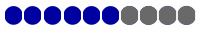 |


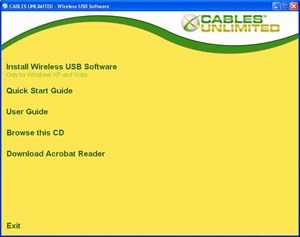
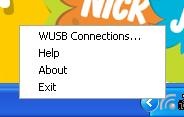
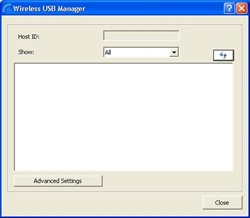
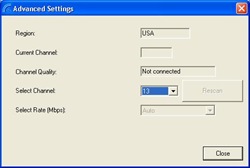
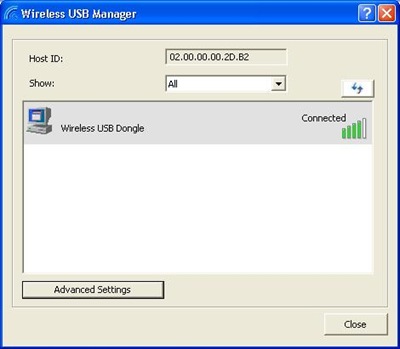


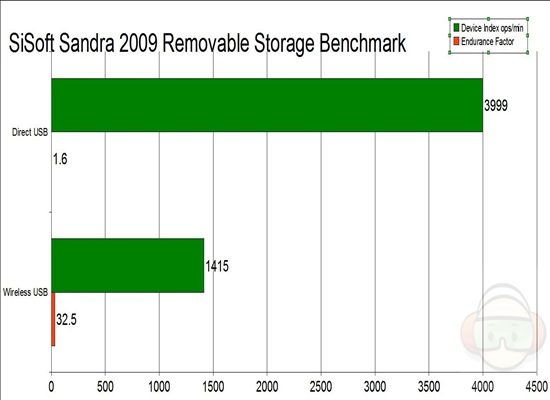
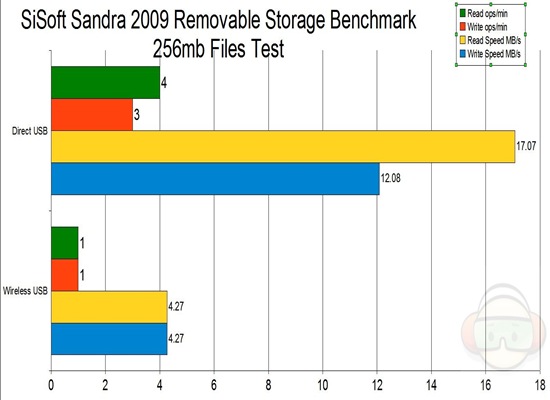



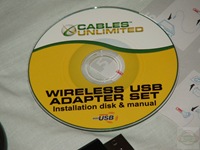



5 comments for “Cables Unlimited Wireless USB Kit with Transmitter and Receiver with Base”